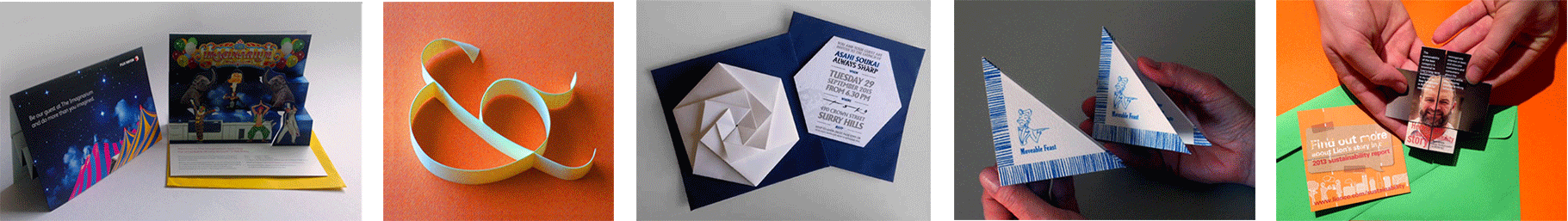I just learned how to make GIF’s and have found them rather addictive. GIFs are very short looping videos that can be posted anywhere with a link. While paper is my usual medium, I am a fan of any marketing tools that engage the senses and inspire response. GIFs are a potent media for succinct storytelling. First to the basics.
What is a GIF?
They are 3-10 second videos built from either a section of a video clip or from a series of still images shown in a tight sequence. GIF’s are often used for silly videos of dogs skidding into swimming pools and cats leaping when being surprised by cucumbers, but they also make great little marketing tools. Since they are usually less than ten seconds, they tell a very short story. One thought and one thought only. As a marketer, that forces us to be disciplined. GIFs are for simple stories, well told.
Ideas for extending your digital ad campaign into print This rotates quickly through a selection of still photos of our print promotions.
Why make a GIF?
The benefit is that your audience need not be particularly committed to give you ten seconds of their time. Since GIFs are usually silly, there would be little trepidation in their deciding to watch them. Links to GIFs can be tucked into word documents, proposals, emails and email taglines, articles, product descriptions, and website copy.
Looking for an invitation? Here are some from Paper and Pixel This rotates more slowly through a selection of still photos of our invitations. What products could you show?
How can I make one?
You can go to one of a few “Make a GIF” websites to load your video or images. I used Gify.com When beginning with video, you load the clip to their site and use a slider to choose the precise section of video you want to use and how many seconds long you want the GIF to be. I shot short video clips on my ipad for my source material. I’ll talk more about choosing this content further on. GIFs can also be made from a series of 5-10 still images and are best if they are the same size (both in proportion and resolution). These are loaded to the website and rearranged until you are happy with the order. Next, you type in a one to two line title and a series of keywords that help draw people to your storytelling GIF. Press submit and a couple minutes later you have a GIF of your very own.
Orange pop up opening and closing This is made from a video clip.
Do I have to be a designer?
If you are a designer and have photoshop skills, you can resize photos to match each other, adjust the colour balance, tone, contrast and lightness or darkness to make the photos look their best. They can also be cropped to focus on one central element in your story. Havingdesign skills or having access to a designer (Fiver, elance) helps, but is not required. I suggest you experiment with the content that might suit your communication needs first. Once you are clear about your story and its audience, you can always hire help to make the final version. Different industries vary in their expectations on production values or how professional your promotions must look to be taken seriously.
Not a boring brochure: Triangle Book Made from a video clip.
What do I do next?
The GIF is hosted on the GIF maker’s site, which you can make public or private. They give you a link you can post on Facebook or Twitter to direct people to the GIF on their site. You can also download the GIF and/or you can embed the link in website copy, an article or blog. Save these codes in a word file with the titles of your GIFs for future use.
What video content works for GIFs?
Since GIFs loop, they are more effective if the 3-10 second clip makes a cycle through a movement, the building of something, an opening and closing, raising and lowering, little to big and back, raw to cooked, injured to healed, ingredients to finished piece, or up and down. When starting with video, experiment with its length to see what works visually. You don’t want the movement to jump a lot each time it loops. Have a look at these to understand how this works. This will also help you choose what to shoot in your video.
Display for Justus Magazine Launch This loops through opening and closing of a pop up and works well at this length.
What still photos work for GIFs?
GIFs can feature be a series of related photos: five invitations, bicycles, sandwiches, buildings or employees. It will have a more professional look if they are shot in a similar format, lighting, perspective, and background. Different products could all be shot on a blue background, against a rock wall or all on a restaurant table. The consistent look unifies the images. Get the idea?
Pop Up Skyscraper table centrepiece with light inside This rotates fairly slowly through still photos of one product.
This is a mock up or dummy: handmade version of an idea This helps manage client expectations by answering the question, “What is a mock up?”
Show a product offering in a succinct way:
- Dog trainer showing a dog running around then following commands to heel, sit and lie down.
- Landscaper showing sequential shots of one plant through six month’s growth.
- A counsellor showing cartoon images of a child with expressions of sadness, shock, confusion, contentment, aliveness and then joy.
- A builder shows five progress shots in the construction of a building
- a selection of building materials and then a finished apartment block made from them.
- Shot of one product from different angles or being used in different ways
- One product being used by five different people
- Five cars in a series
- Agencies, designers, creatives, and marketers show a series of client logos
- Photographer can show five portrait shots or five wedding shots.
- An Auto mechanic shows five happy customers in front of their cars
- A mortgage lender shows five happy customers in front of their new properties.
Add a pop up inside a brochure cover: renaissance villa http://i.giphy.com/cLgoAkRO5ElQ4.gif Made from a video clip.
Get the hang of this? Some ideas for events organisers & venues:
- Show 10 shots of venue spaces where you have produced events
- Showcase food selections available for a banquet dinner
- Room styling choices to spark opinions and decisions when planning an event.
- Show the changing view of the harbour during an event from afternoon through the evening
- A shot of the entrance sign or name of an event and six shots of people there
- A training or seminar could show the name of the event then head shots of the speakers
- Ten shots taken at an event are sent out afterwards in a follow up email
- Progress shots from the set-up of an event
Some Tips:
If you are using still photos and want one shot to last longer than the others, load the same shot twice. You can adjust the speed that the shots are shown with the sliders. If it comes out faster or slower than you expect, remake the GIF and change the speed.
Have a go!
Tell me how you go. I’d love to hear from you and see what you make. If you run into trouble, I am happy to make GIFs for you. Give us a call at Paper and Pixel.
Jean Kropper m. 0414 980 081 e: ideas@paperandpixel.com.au Come visit our website
More GIF’s:
The Never Ending Paper Puzzle for Lion Nathan
Rewards folder for luxury hotel